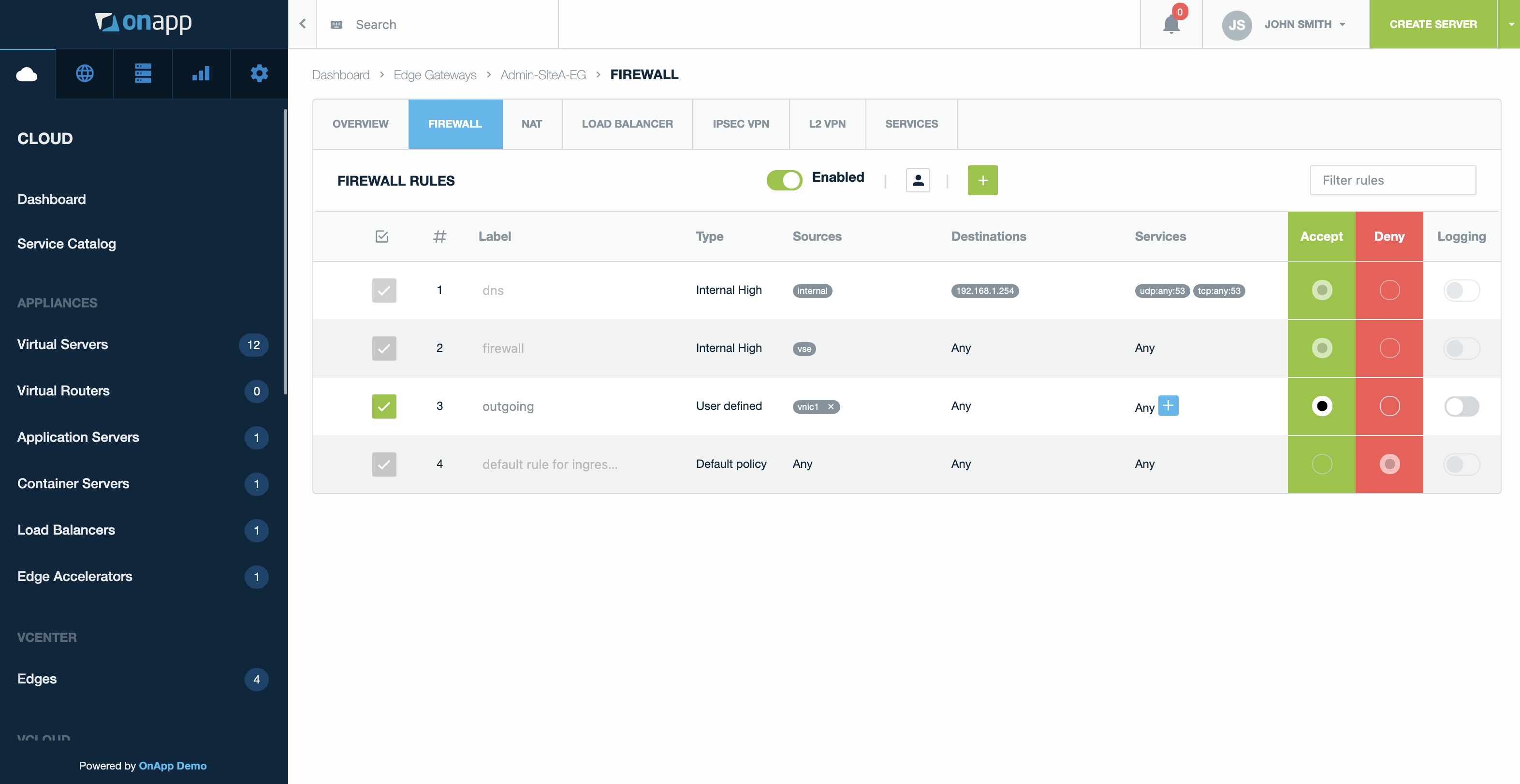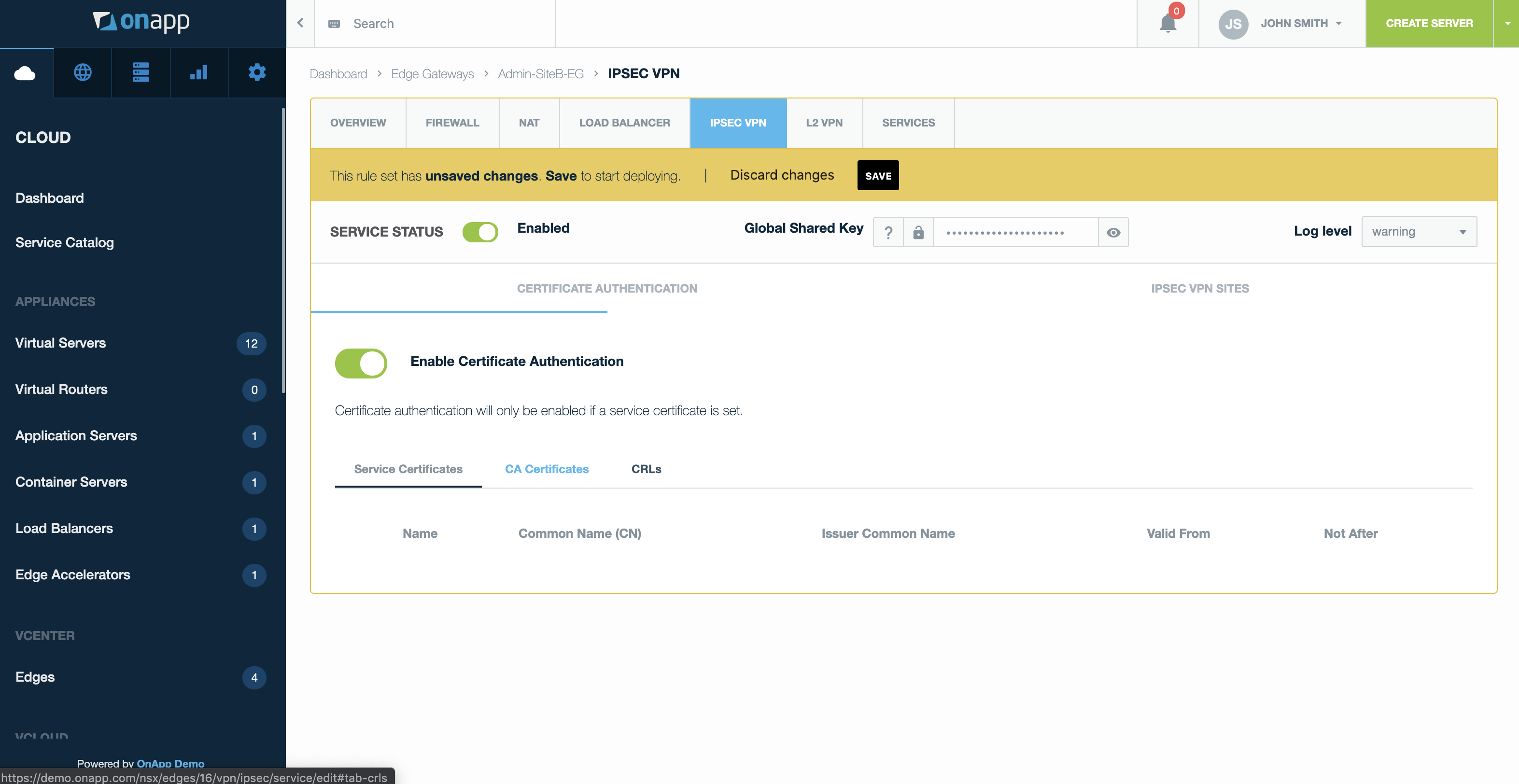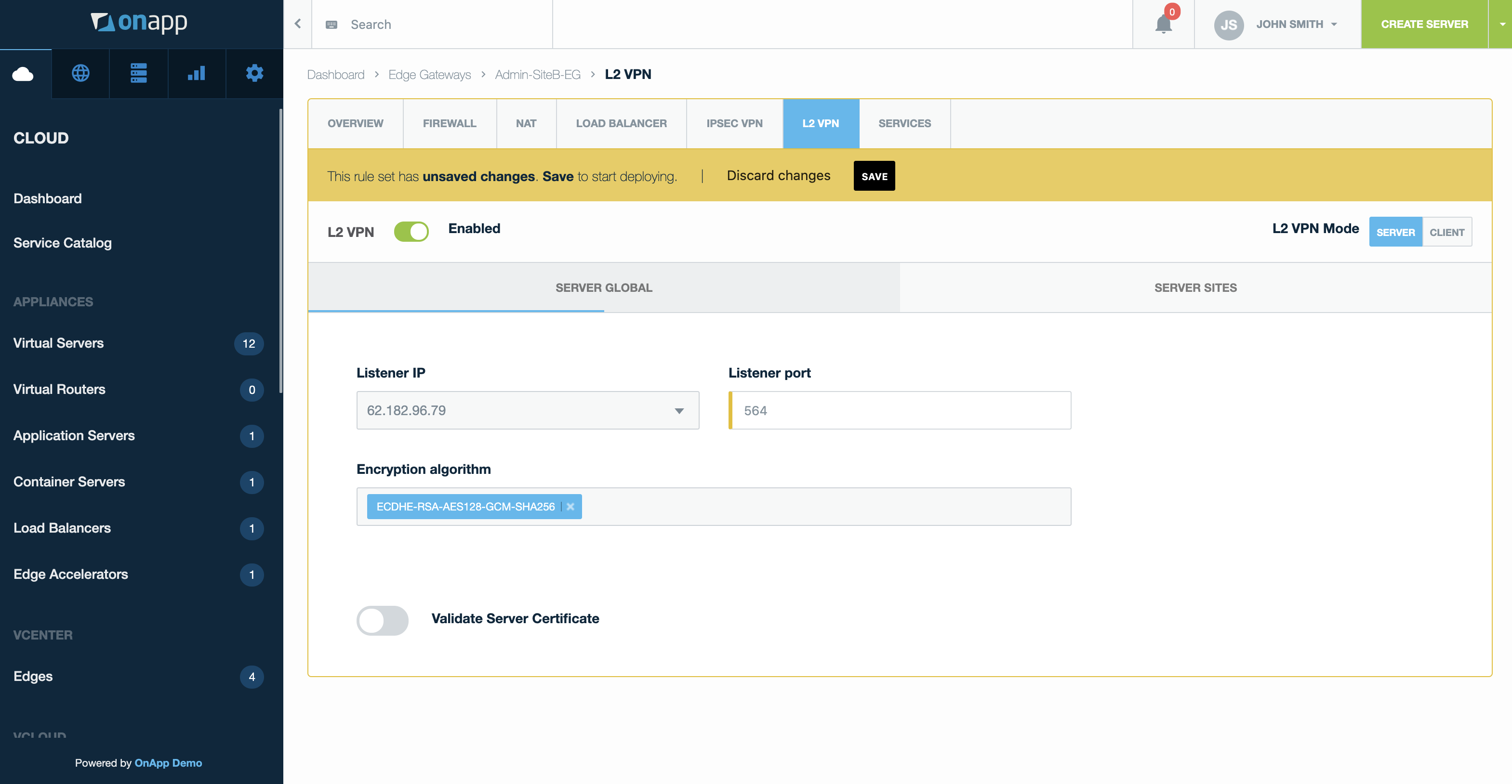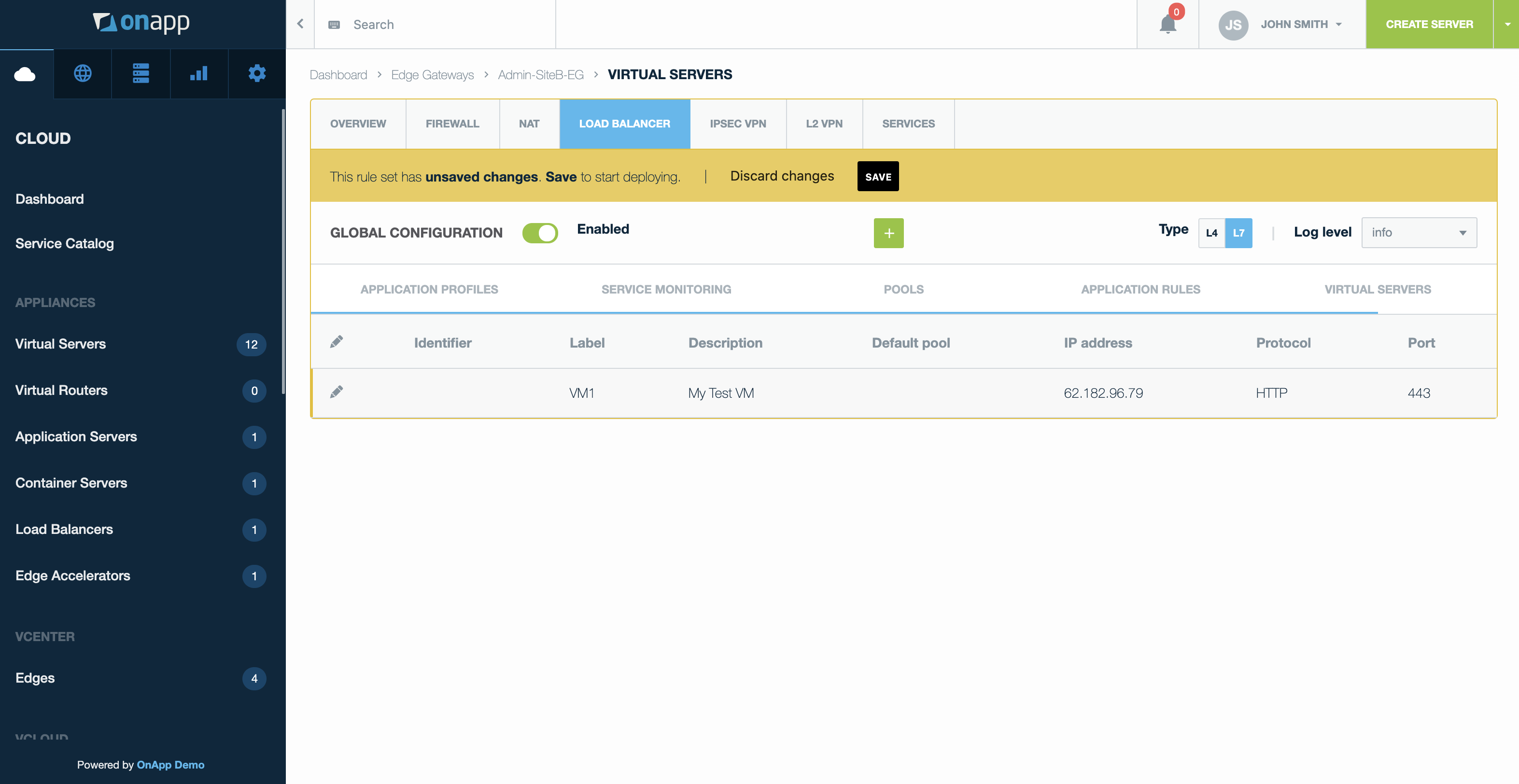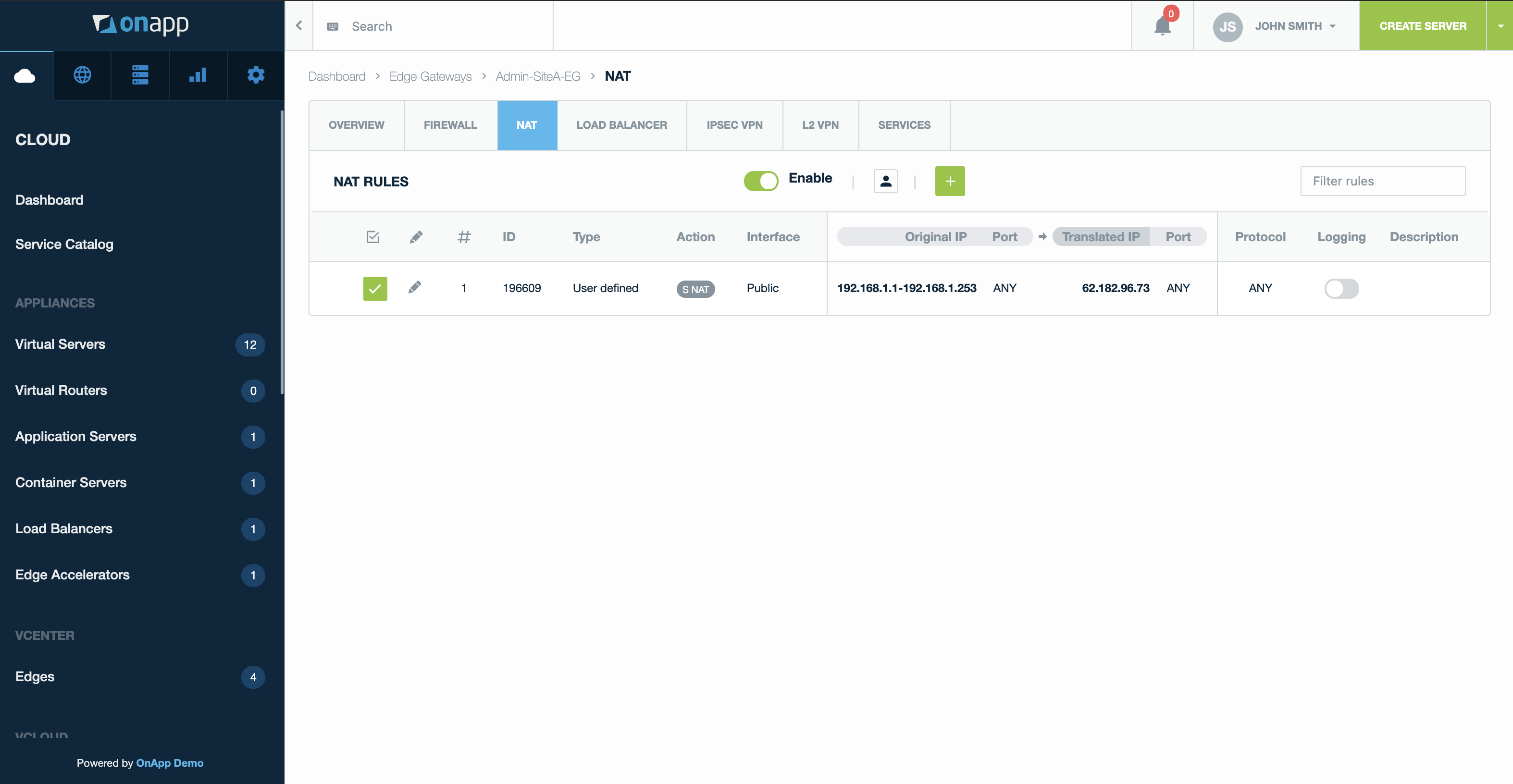All
Manage NSX Edge Gateways with OnApp for Cloud Director
With the release of OnApp 6.2, we gave you the ability to create and manage NSX Edge Gateways for VMware Cloud Director in the OnApp UI.
As you may know, NSX-V is a VMware product that allows you to virtualize networks within your VMware platform. Support for NSX was a very highly requested feature in OnApp for a number of years, and we released this functionality at VMworld 2019 in Barcelona.
As I’m writing this, we support NSX-V, which most of our clients use to date, and we’ll be adding support for NSX-T in the future as per our public roadmap.
Intuitive edge gateway wizard
We’ve had an intuitive wizard to build your Edge Gateways for a while now, that provides a really straightforward step-by-step process to deploy and configure Edge Gateways in the organization of your choosing. An example of this you can see in the short video below.
Billing for NSX services
As with all assets that you import into OnApp, you can then provide your clients with access to these resources and charge for them using OnApp’s ‘buckets’ feature. We’ve added a new section to the rate card of buckets that allows you to define pricing per hour or per month for each of the available NSX services that we currently have implemented.
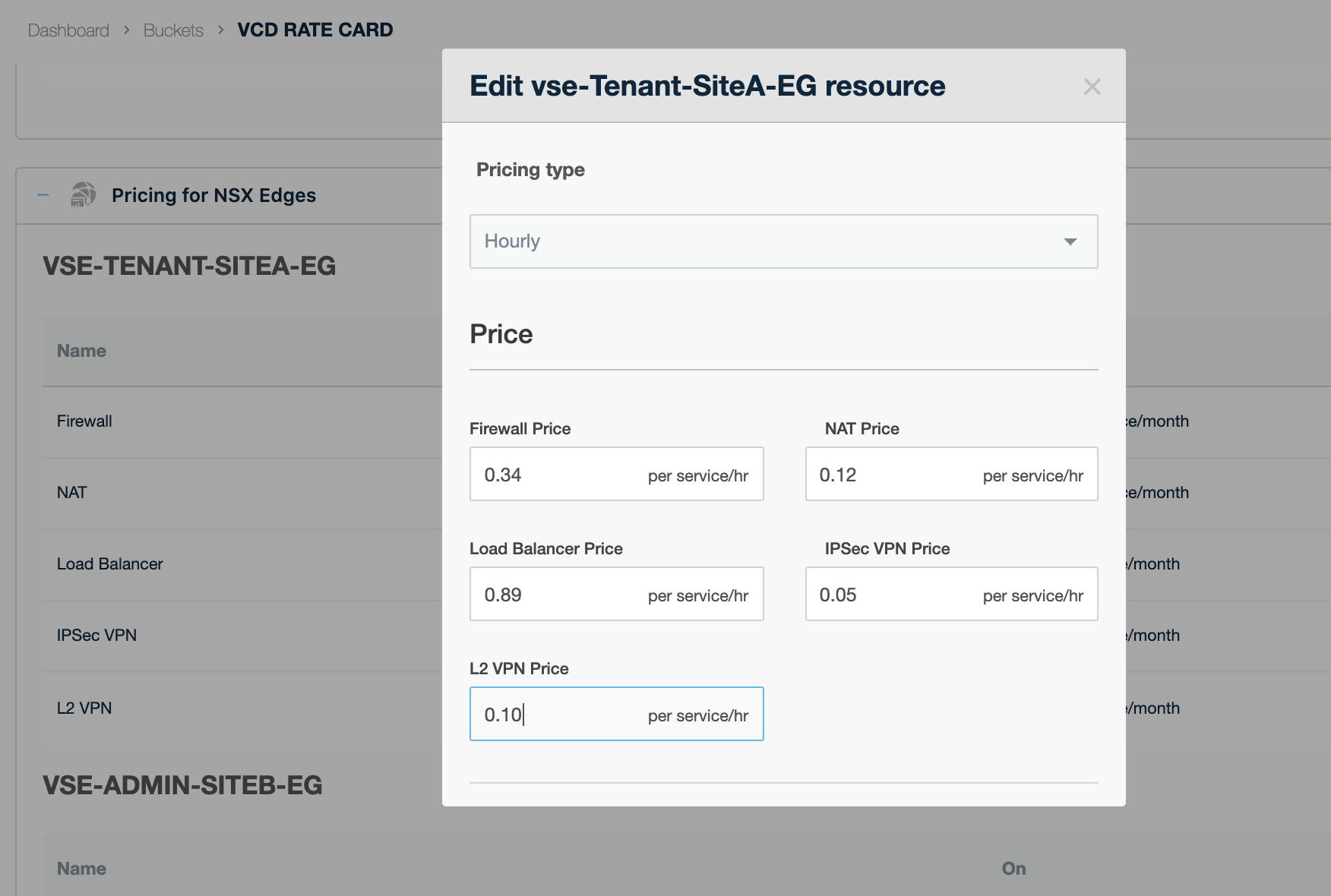
NSX services supported
In our initial release, we have support for the 5 most popular services that our clients requested: Firewall, NAT, Load Balancer & IPSEC and L2 VPNs. Our goal with this implementation was to create a super-easy user experience, allowing almost anyone to manage their services even if they aren’t a VMware expert.
Some of the UI & UX changes we’ve implemented include:
- Being able to look up IPs and networks for all assets that are imported into OnApp, so you don’t need to remember IP addresses when configuring your firewall rules
- Making it really simple to create a firewall rule that allows “anything, but”, so you can be even more verbose in your security policies.
- An intuitive wizard to deploy a load balancer, isolating each of the sections to ensure that all prerequisites are completed before they are applied to prevent any time wasting during creation.
- Being able to look up your VM and Networks in the same UI, so you don’t have to check between tabs to make notes of your NAT source or destination IPs. Simply clicking the “?” button and selecting the network, OnApp will pre-populate as much of the IP address as possible to save you time.
You can see some samples of our user-friendly UI below for each of the available services.
If you’d like to see these in more detail and get a demo of the OnApp software + NSX integration, please get in touch!